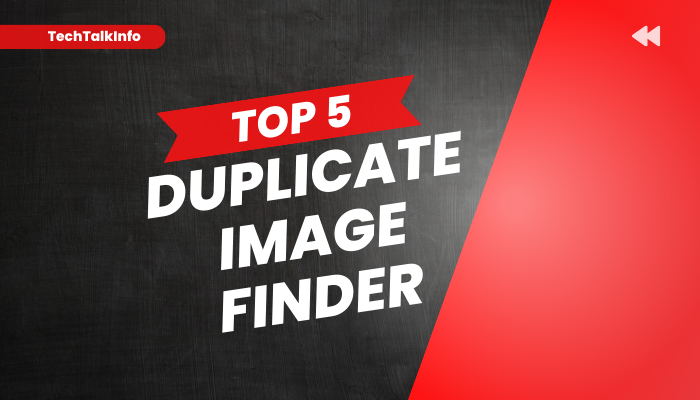Summary: Have you ever experienced the feeling of losing extremely important images, audio, documents, or any other data from your Android mobile? I hope you have not and wish that you don’t ever lose your important data. However, if you ever lose any data from an Android smartphone, you can try any of these most-rated Android Data Recovery Software to get your lost data back.
Many priceless images, MP3 files, MP4 files, videos, crucial contacts, and documents are stored on our Android devices. We can’t afford to lose such crucial data. It could be a frustrating experience to lose any of these crucial files, whether it was due to intentional deletion, factory resets, flashing ROM, or rooting.
To get access to deleted or damaged data, we make use of the best Android Data Recovery Software. Therefore, we have come up with a list of eight recovery tools that are fast and effective in recovering data. These tools can be useful if you are looking for a quick and easy way to recover deleted or formatted files, including pictures, mp4, documents, mp3s, contacts, and essential communications.
List of Top Android Data Recovery Tools in 2023
- Tenorshare UltData
- Wondershare Dr.Fone
- Stellar Android Data Recovery
- Disk Drill
- EaseUS MobiSaver
- Disk Digger
- FonePaw
- FoneLab
Tenorshare UltData
Tenorshare is highly trusted and is one of the best Android Data Recovery Tools that supports a wide range of data types, including MP3 files, Video files, Contacts, Phone Records, Text Messages, WhatsApp, and WeChat messages. This software gives three recovery options Recover WeChat data, recover deleted data, and recover WhatsApp data.
The WhatsApp recovery option of this Android Recovery Application allows you to recover deleted messages from both WhatsApp and WhatsApp for Business.
Major Features:
- Ideal software to scan and recover deleted photos without root
- Supports recovery of WhatsApp and WhatsApp for Business chats
- Capable enough to recover data from water damage and system root
Wondershare Dr.Fone
Wondershare Dr.Fone is the second name on our list of the best Android data recovery tools. It enables you to recover deleted items like images, contacts, messages, MP3 files, movies, and WhatsApp messages.
This Android Recovery Application is ideal to restore deleted files in a variety of situations, including system crashes, black screens, SD card problems, and inadvertent deletions.
Main Features:
- Compatible with 6000+ Android devices
- Ideal to retrieve high-quality MP3 files with the same quality
- Can recover WhatsApp messages quite easily
Stellar Android Data Recovery
Stellar Android data recovery software is one of the most reputed and effective tools on our list. This is a perfect solution and can help you retrieve lost data from almost all Android-based smartphones and tablets. This DIY solution can help you recover messages, contacts, call history, WhatsApp chats, and media easily.
Main Features:
- Comes with a free edition that can recover 1 GB of files
- DIY software with a simple and intuitive user interface
- Perform Android recovery on 6000+ Android phones and tablets
- Preview retrieved data before recovery
Disk Drill
If you want to recover deleted files from an SD card or internal memory, Disc Drill could be an easily available and highly reliable option. Disc Drill Android Data Recovery Tool can retrieve data from your Android device, including contacts, call logs, SMS, videos, photos, media files, MP3, HTML files, documents, and custom files.
This is an ideal tool for a variety of data loss circumstances, including unintentional USB difficulties, corrupted SD cards, factory settings, unsuccessful system upgrades, and Android malware attacks.
Salient Features:
- Can scan and recover most file formats
- Provides options for Quick Scan, Deep Scan, and Partition Scan
- Supports all Android devices like smartphones and tablets
EaseUS MobiSaver
EaseUS MobiSaver is another highly appreciated Android Recovery Tool that is ideal for retrieving files from internal and external cards. This utility comes in free and premium versions. You can easily recover deleted data including documents, SMS, contacts, images, MP3, and video files.
You can restore data just in 3 easy steps from a variety of situations, including rooting, SD card issues, poor handling, and malware attacks.
Highlighting Features:
- Enables users to extract files in a variety of formats
- Provides a preview of data before recovery
- Recovers data from SD card problems, rooting issues, and malware attacks
Read More: How to Free Up Space in iPhone
DiskDigger
DiskDigger is perhaps the best Android Data Recovery Software for you if you are looking to recover an infinite number of video and photo files for free. This software can do wonders for you if you are using its paid version.
Ideal for all Android devices, this is easy to install and launch this tool. You can recover your lost data using DiskDigger’s “Basic” and “Full” scan modes. However, users with rooted Android devices can access the Full scan mode. The basic version will function well whether or not your device is rooted.
Main Features of Android data recovery tool:
- Offers basic and full scan modes
- Recovers media files by wiping out unnecessary files
- Supports Android devices 2.2 and higher versions
FoneLab
FoneLab is one outstanding Android data recovery app that can assist you in recovering data from SIM Card and SD Card of any Android phone. This tool supports all Android devices above OS 4.0 and recovers data from virus attacks or shattered phones.
Go for it if you lost data unwantedly! It will help you by connecting your Android phone, starting a scan, choosing the file you want to recover, and saving that data to your device.
Prominent Features:
- Ideal to recover data from SIM Card and SD Card of any Android phone
- Helps you recover data from virus attacks or shattered phones
- Can restore call history and messages quite easily
FonePaw
FonePaw is the last name on our list of perfect data recovery tools for Android devices. Designed to support Android versions from 2.3 to 9.0, it quickly recovers text, video, or photo files. With its use, you can find missing files in the internal memory, SD card, or SIM card of your Android phone.
You can use HTML, CSV, and other formats for exporting the recovered files. Before recovering those files, you can get the chance to preview the files. To recover the data you wish to restore, simply connect, scan, and do so.
Main Features:
- Recovers media and text files very quickly
- Gives you a preview of the files before recovery
- Can recover lost files from SD cards, internal memory, and SIM cards