If you also want to know how to protect your computer from viruses and malware, keep up with this blog. It is not hidden that a lot of computers or laptops get attacked by viruses or malware because the users are not careful enough.
Well, that can be an issue if the virus entering your device destroys the data stored in it. It is always best to keep away from certain unknown things and websites to avoid any such activity. There are a few measures also that you can take to keep your data safe at all times.
These tricks to protect computer from virus and malware are mentioned here. These are some of the practices that you should always follow to keep your data safe from attacks.
We all know that viruses carry the power to delete, damage, or corrupt your data. There are some viruses that can compromise your data as well and none of these are ideal situations for any user.
Some viruses are strong enough to steal our information like the banking details and social security information. Let’s get into details.
Insights on How to Protect Your Computer from Viruses and Malware
There are certain things you should know before you jump onto the tips and tricks. The virus and malware attacks can prove to be hazardous for a user who has a lot of important data stored. Or, for people who have a lot of funds in their accounts. Below are some key insights on why and how to keep your data protected:
- Viruses can steal your data, money, and identity easily
- Keep your passwords strong, use antivirus software programs, and scan the system on a regular basis to protect computers from viruses.
- Keep updating your computer regularly.
- Create an awareness strategy for your employees and get a strong cybersecurity action plan since cyber threats are increasing.
- Make sure you do not click on suspicious links as they may contain viruses and leave them in your system.
Now, let’s take a quick look at the tricks to keep your pc protected.
Tips to Apply
The basic and most useful techniques that you can apply to learn how to protect your computer from viruses and malware are:
- Make sure to install an Antivirus Software
- Avoid Emails from Unknown Users
- Use SmartScreen Filter
- Keep Windows Updated
- Install Firewall on your system
- Avoid Installing Cracked Software
- Strengthen the Browser Security Settings
All of these are the basic tips that every user should be aware of and apply in their daily life. Following these practices, you can keep the viruses away from your data. Now, let’s learn about them in detail and see which helps the most.
Tip 1 – Install An Antivirus Software to Protect Computer from Malware
It is important to have antivirus software as it scans for viruses that are trying to get into your personal details. This includes your email, system files, or your operating system. You can go for any software falling in your price range.
Remember, as the price range increases, the level of security also increases. For a safer side, you can get more than one software to cover different aspects of security.
Some users say that you do not need antivirus until you access the internet. However, that is not always true. There are viruses in USB sticks that can be carried on from one system to another system.
Tip 2 – Protect Your Computer from Viruses and Malware by Avoiding Emails from Unknown Users
Many of us have received emails from unknown users which we are scared to open because of our past experiences. It is absolutely true that people attach viruses and malware in an email and spread it over the internet.
As soon as you open the email, viruses and malware attack your computer and start stealing information about you. It could also be a virus that steals money which causes big losses to users.
Thus, it is strictly suggested by experts as well to not open emails if you want to protect computer from virus. Always avoid opening the emails or attachments that you receive from unfamiliar sources.
Tip 3 – Use SmartScreen Filter to Get Notified & Avoid Virus Attacks
This one is very useful, if you are working with Microsoft Edge, you can use the SmartScreen feature and turn it on. This is a security feature that shows a warning sign when you try to enter a suspicious or unsafe website.
There are malicious sites that can attack your browser directly or the system. Phishing sites, drive-by downloads using sites, etc. are considered unsafe. So, to protect your computer from viruses and malware, you can turn on this feature by following these steps:
1. Launch Microsoft Edge on your computer.
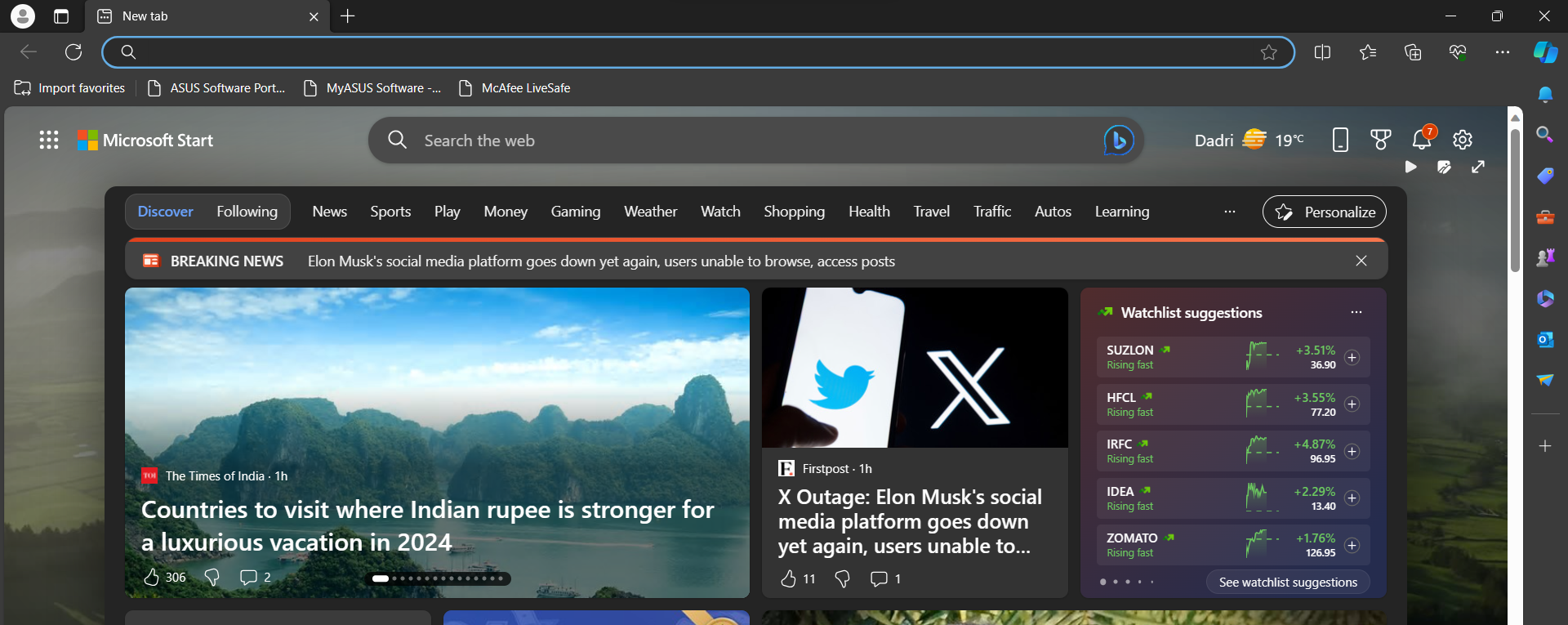
2. Open the 3 vertical dots menu and click on Settings.
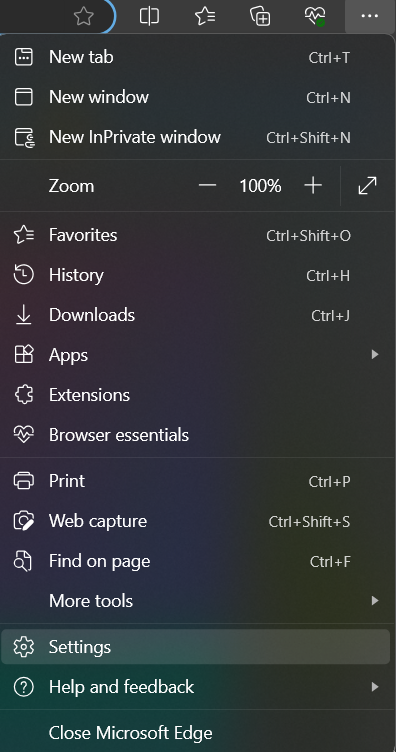
3. Search for Smartscreen and under Security, Microsoft Defender SmartScreen will appear.
4. Enable the toggle beside Microsoft Defender SmartScreen.
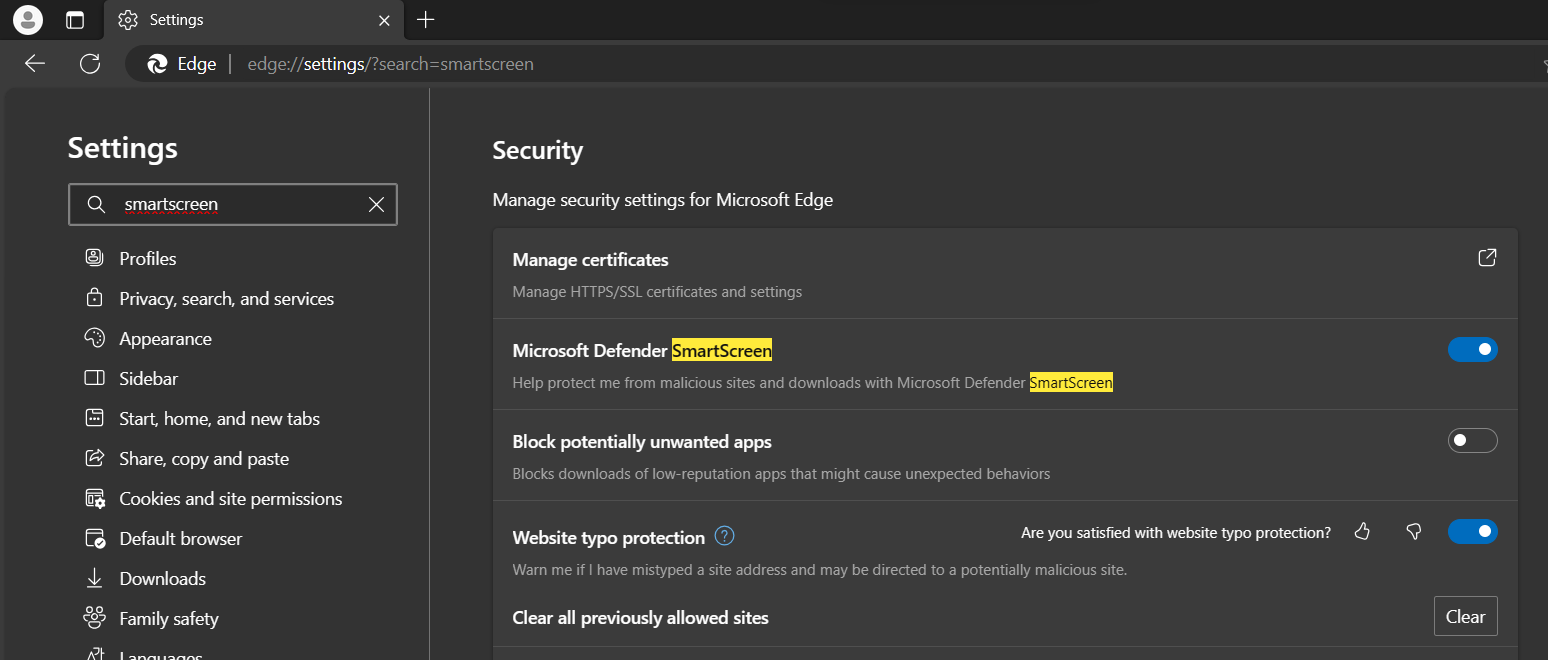
For Microsoft Store Apps:
1. In the Search bar beside Windows, type Windows Security and open it.
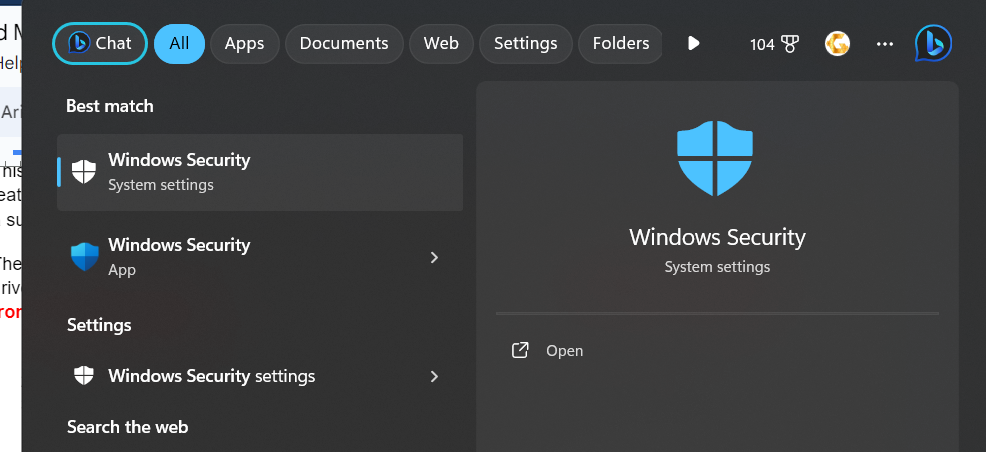
2. From there, click on Apps & Browser Control.
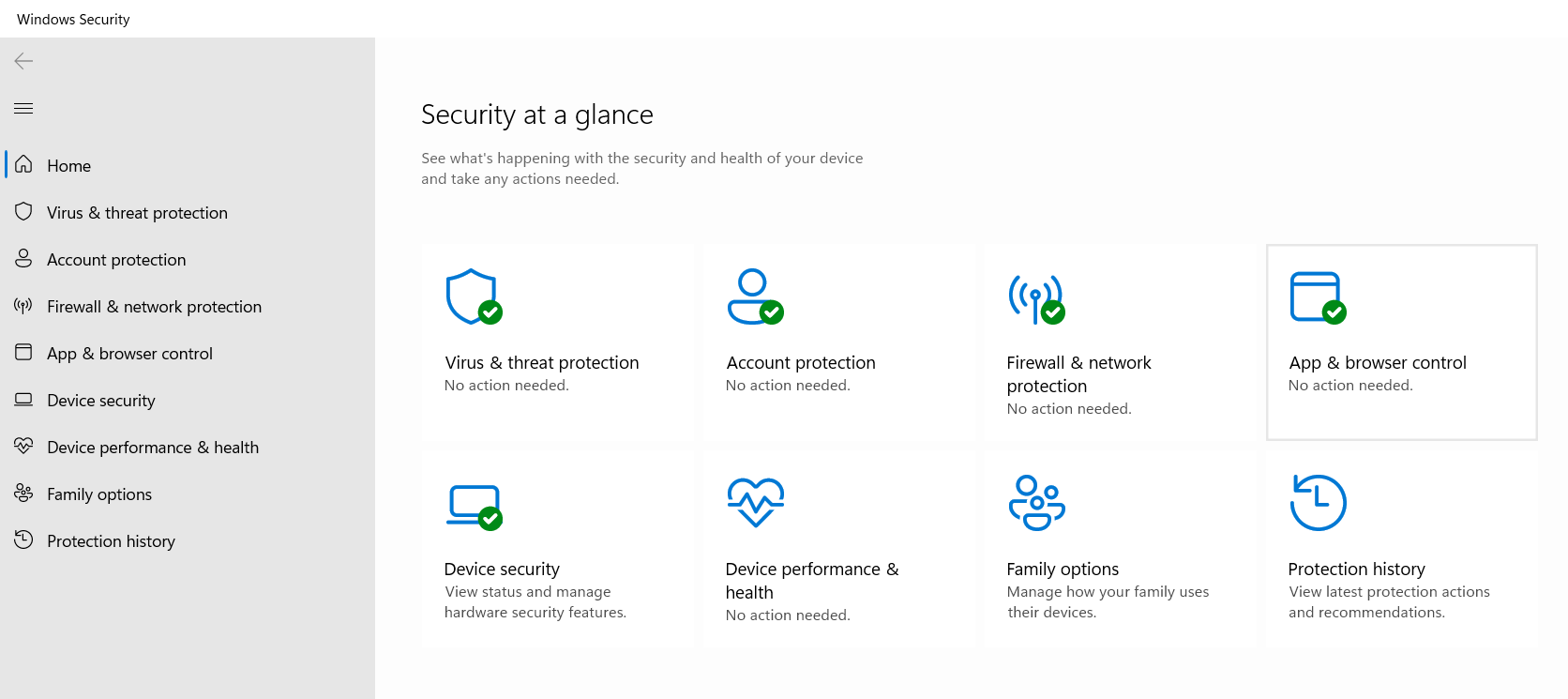
3. Mark the Warn button in the SmartScreen for Microsoft Store Apps section.
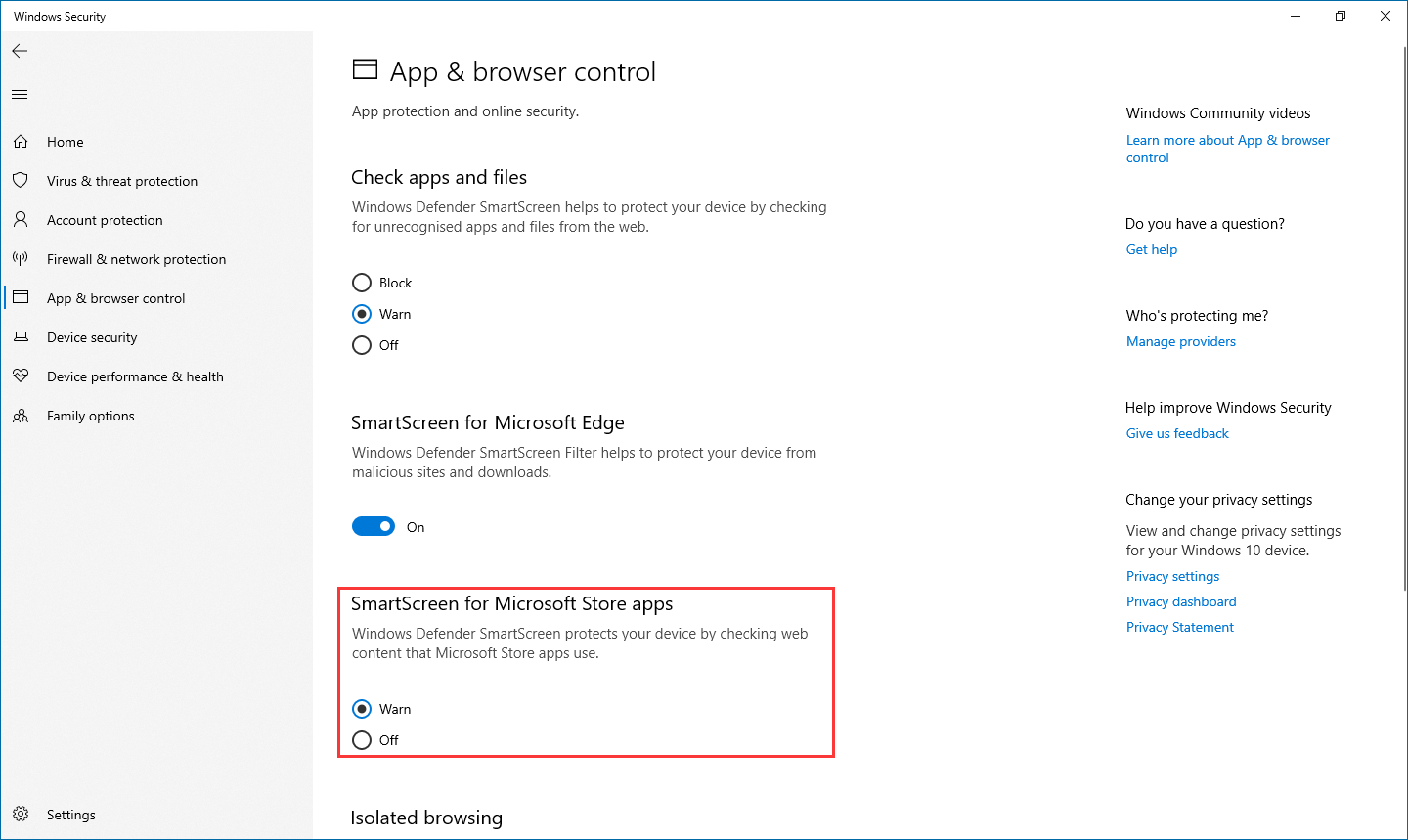
Moving on to the next tip.
Tip 4 – Keep Your Windows Updated to Protect Computer from Malware
Using Windows has shown one thing, Microsoft is always releasing some updates wherein bugs and security issues are fixed. In order to keep your data protected against malicious attacks, you should keep your Windows updated.
If you want to check for updates, you can do the following:
1. Click on the Windows icon and type in Settings.
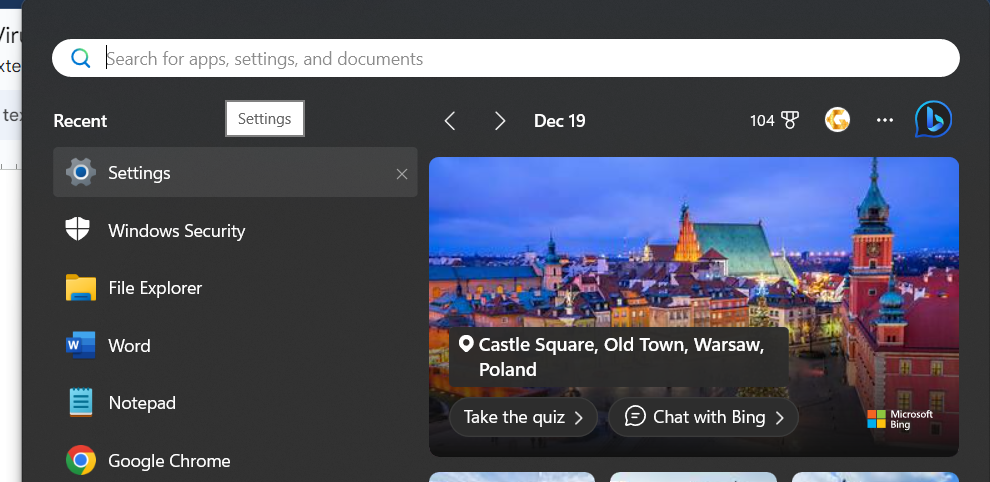
2. Go to Settings and move to the Windows Update section in Windows 11.
3. If there are any updates, you will see them. Click on the Restart Now option to update it.
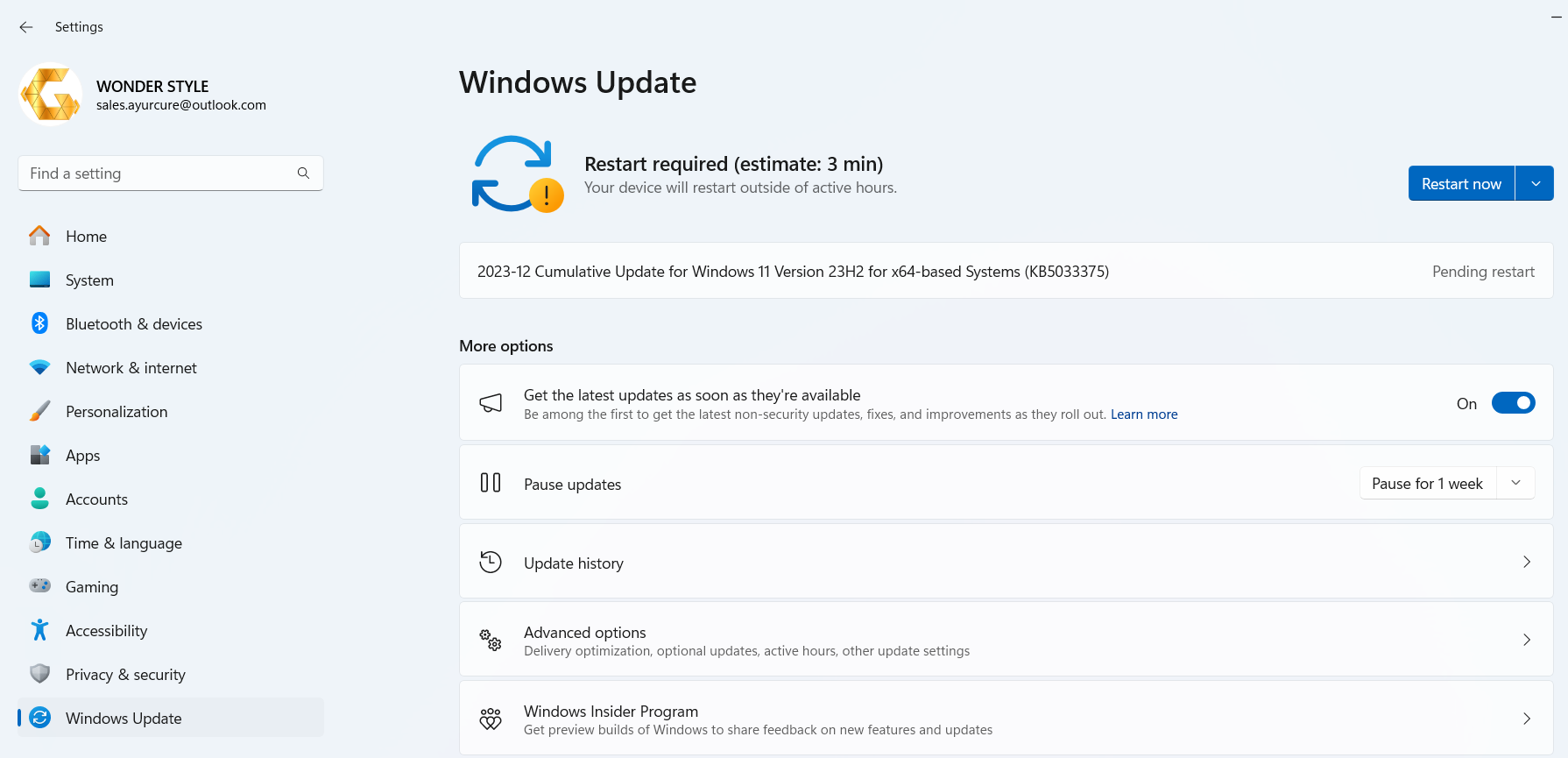
Tip 5 – Install Firewall to Learn How to Protected Your Computer from Viruses and Malware
If you install a Firewall app, you will be notified whenever there is a virus or a worm trying to get into your computer. This way, you can block viruses, attackers, worms, etc. and prevent them from downloading harmful applications on your system.
There is a built-in application in Windows i.e. Microsoft Defender Firewall. Typically, it is safe to use the software but there are still a lot of choices available.
Tip 6 – Avoid Installment of Cracked Software & Protect Computer from Virus
Generally, you have to pay for tools that are genuine. Whereas, the cracked versions of the tools are free. You will be tempted to download the cracked version since it is free of cost. However, you should not do that.
This is because cracked software is always making it hard for your computer to detect bugs and that causes serious issues. Moreover, there are certain tools that are implanted with viruses which attack your computer with ease and corrupt the data within.
So, to protect your computer from viruses and malware, you should not use the cracked versions of any software.
Tip 7 – Last Trick is to Strengthen Your Browser Security Settings
Here’s what you can do:
- Sometimes, you may find a few small windows at the top of the site that you are using currently. These are majorly created by advertisers. However, you should not rule out the fact that some of these pop-ups are not safe. They may consist of malicious codes. To avoid falling for these pop-ups, install a pop-up blocker. If you are using any other browser than Microsoft Edge, you can install a third-party blocker to protect computer from malware.
- There are times when a website tries to get your personal information for targeted advertising. Some of these also use your information for fraud or identity theft, which is not safe at all. Thus, you need to keep your data safe by adjusting the settings on your browser.
Lastly
These are the basic tricks and tips that you can apply to avoid getting into any of the virus or malware attack situations. It is important to follow these tricks and learn how to protect your computer from viruses and malware because nobody else is going to do that for you.
It is your data or money that will be destroyed or stolen and you need to make sure that it does not happen to you. Make it a habit to follow these practices from time-to-time and ensure that nothing gets into your device.


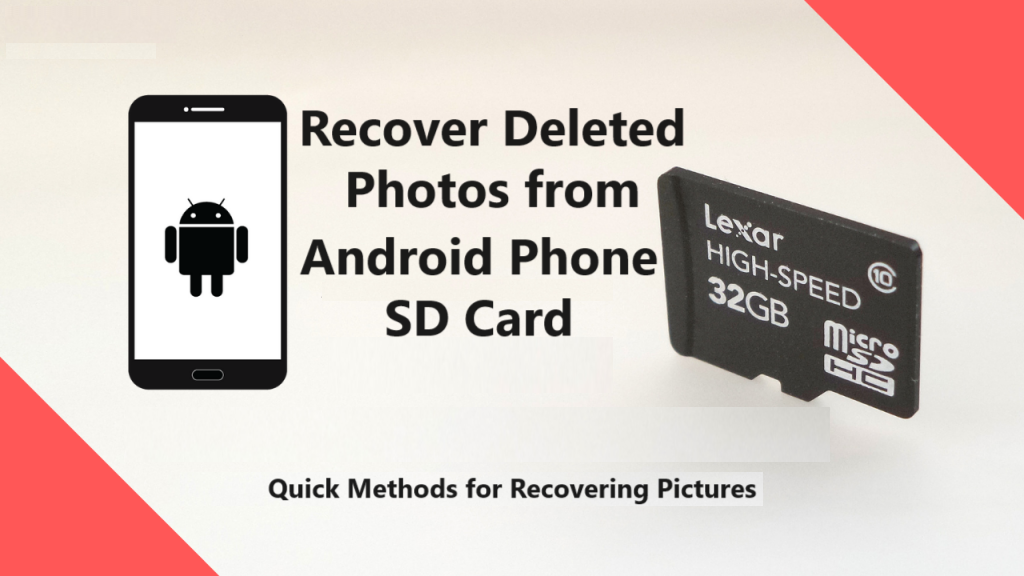

I like this weblog it’s a master piece! Glad I detected this ohttps://69v.topn google.Raise your business