Highlighting today how to troubleshoot common computer problems and fixing them by applying a few tricks. No matter what type of work you are doing, be it coding or writing an article, you need it to be running smoothly.
It’s a technological world now, and there are various issues that users face regularly while using their computers or laptops. It is better to recognize and address these issues if you do not want to face any serious issues.
There may be times when you feel like throwing away your system but don’t do that. We will address some of the common computer troubleshooting problems and solutions for you. This will help you to get over some situations that you may be facing and resolve them so that your computer can work efficiently.
It can be very tiring work to find out what has gone wrong with your computer. Is there an issue in the Windows? If the hard drive is not working fine. Is the battery well? Fortunately, you can work things out by learning about a few things.
Let’s take a look at how to determine some issues.
Determining When & How to Troubleshoot Common Computer Problems
You need to ask yourself a few questions when your computer is acting up and try to find the root cause of the issue. You can consider the following questions:
- Is there any program that is causing your system to shut down?
- Did you install or download a new program recently?
- Does your computer show a specific error code?
- If there is an issue on a browser, do you see the same issue on your mobile?
- Was there any major update before your computer shut down abruptly?
Based on these questions, you can find some common computer troubleshooting problems and solutions. We are going to talk about certain issues that users may have faced or are still facing.
Go through these issues and find the solutions for the same.
What Common Problems Do People Face While Using Their Computer?
The most common issues that users have faced or are facing:
- Computer Slowing Down
- PC is Not Turning On
- Issues with Peripherals
- Audio Problems
- Blue Screen of Death
These are certain issues that are the most commonly faced errors while using the computer. We are going to learn how to troubleshoot common computer problems one-by-one.
But before that, how would you know what counts as a problem in your device?
Whenever you are working on your computer or laptop, it may not work the way you intend it to. There is your problem. Every little thing from slow working to memory failure can lead to frustration.
This prevents you from using your computer in the best way possible. However, for various users, turning your computer on and off is the best first step to be taken for such issues. But the actually best first step would be to check the cables that you are using.
If you are facing the issues mentioned here, learn the solutions for them.
Common Computer Troubleshooting Problems & Solutions – Computer Slowing Down
This is the most common issue that people face while using their computer. It starts running slow which can be caused due to many things. Majorly, it refers to the time that the computer takes while turning on, opening certain programs, etc.
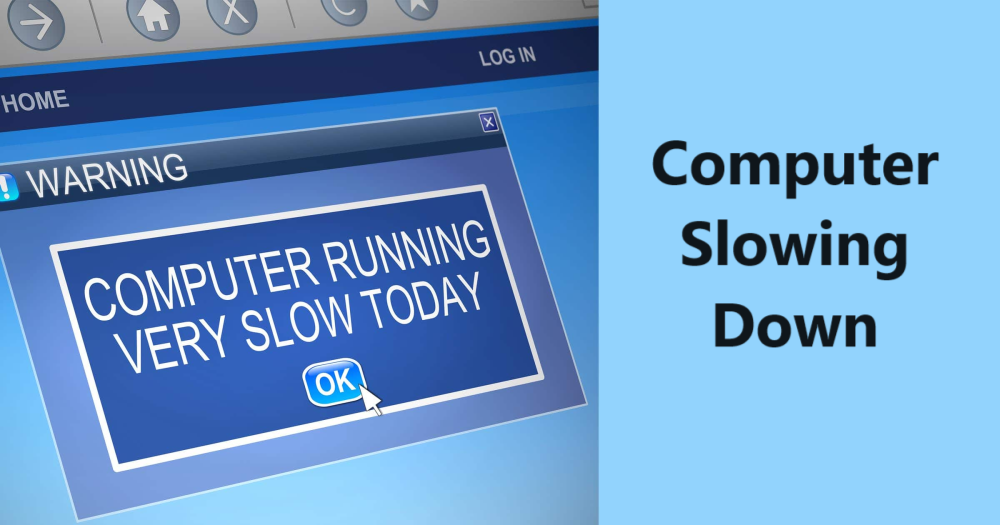
There are some cases when you are using your keyboard to type something but it is not appearing on the screen. It seems to be very frustrating as it affects a lot of our programs and reduces productivity.
Resolve it: The major reason for this one from common troubleshooting problems in computer is a lack of hardware resources. Meaning, there are specific programs or processes that are using a lot of your RAM, CPU, or hard drive.
Just launching your system takes some amount of resources so if there is a program that is taking too much of your computer, it can cause a problem. Use the Task Manager to check which program is hogging.
Go to the Performance tab and check the resources being used. If they are around or at 100%, exit the extra programs that you do not need.
How to Troubleshoot Common Computer Problems Like PC is Not Turning On?
If you are constantly pressing the power button but your pc is still not turning on, this is an issue. Luckily, this issue does not mean that your computer is broken or anything. Sometimes, both your computer and laptops can refuse to turn on for various reasons.

It can be a peripheral causing this issue. Don’t panic if your computer does not start even when you press the power button. Give your computer a rest before trying to turn it on again.
Resolve it: Power issues happen a lot to laptops because of their external power supplies or internal batteries. This one from common computer troubleshooting problems and solutions can be fixed easily.
Check if your laptop charger or the internal battery is damaged. A lot of modern laptops don’t turn on to avoid any damage caused by faulty equipment. When you think it is safe, fully power down and unplug your pc, remove the battery and turn it off again.
If your issue is resolved by doing so, you need to replace your battery. If not, you can try a different AC adapter to check if the problem is caused by either of the devices.
For desktop devices, these issues are usually straightforward but can be complicated too. You can troubleshoot common computer problems for this issue by checking if the switch is on or not.
There is a power button at the front of the case and switch on the back. Computers do not turn on unless the power switch in the back is on. Make sure you check that and if there is no issue there, you can open your case after turning the computer off. Your power supply should be connected properly.
Another One of the Common Issues Include Issues with Peripherals
The most annoying thing at times is not with your computer but the peripherals that you are using. Your keyboard and mouse are used so much daily that it is very common for them to fail. Such common computer troubleshooting problems and solutions are easy to get over.
There may be other devices like microphones or remotes that are failing due to complicated setup processes.
Resolve it: Check if your external device is working on a different computer. Cables might break or ports may be obstructed leading to this issue.
If the cable or the external device is not the issue, reinstall the drivers to fix the issue. Drivers communicate with your hardware and utilize it properly.
Here, you can either update the drive or uninstall it and reinstall it to make it work properly.
Common Troubleshooting Problems in Computer Also Has Audio Problems
Since the pandemic, virtual meetings have become a regular practice these days and losing audio can be an issue. If your computer is having audio issues, it can be because your microphone is accidentally muted. Or, your audio source may have switched within the programs.

Your hardware may fail but it’s not that common.
Resolve it: There are mute buttons on various keyboards, headsets, or microphones which you should always check. Sometimes, you might accidentally mute yourself and think of it as another one of the common computer troubleshooting problems and solutions.
If you are not on mute, the basic mistake that users make is not checking their volume. Make sure you check your volume before moving any further. If there are still issues, the last thing to check is your playback sources.
Right-click on the Speaker icon and click on Sound Settings. A list of all the audio devices available will appear. Test them and check if the proper device is selected or not.
In case none of these work, that hardware can be faulty. If the audio driver is not working, check for a USB headset. It can connect easily and any software issues will also be fixed.
Learn How to Troubleshoot Common Computer Problems for Blue Screen of Death
This is one of the worst computer problems that a user dreads. The blue screen of death is something when a blue screen appears on your computer. It is usually related to a critical failure in your pc.
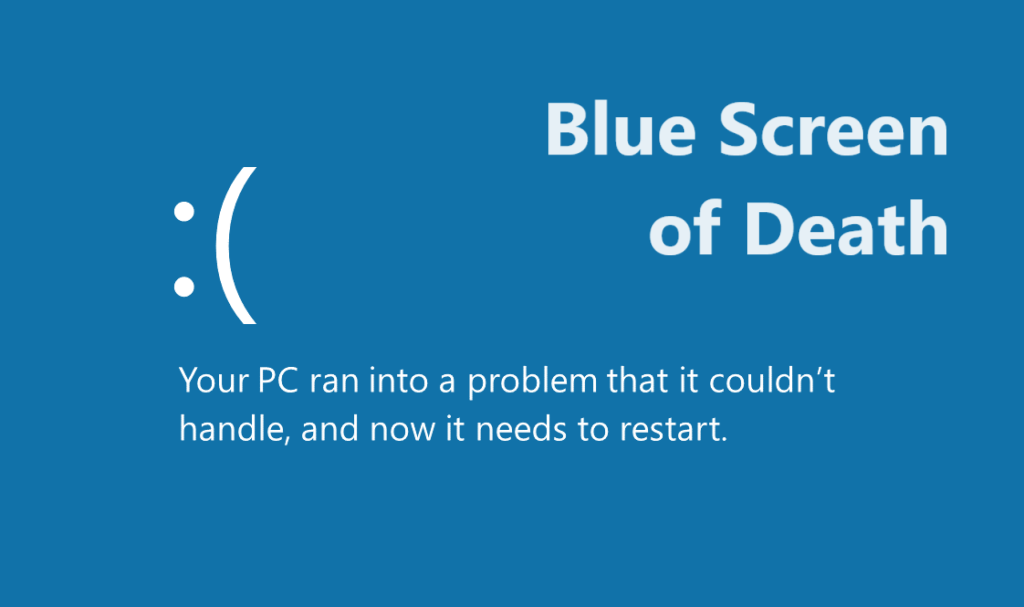
Such an error has resulted in data loss situations and worse which you need to resolve as soon as possible. Sometimes, OS updates can lead to this error which, fortunately, can be resolved.
Resolve it: If you see an error code related to the hardware, you will have to connect with the professionals immediately. Don’t try anything yourself to make the damage worse.
With common computer troubleshooting problems and solutions, this blue screen of death can be fixed. You need to turn off the system and reboot it if the software issues are there. New-age computers are designed to automatically repair these issues and a simple restart can fix it.
If that fails, use an installation tool to roll back updates or advanced repair tools. Last thing to do is to reinstall the OS on your computer. Make sure that you do not do that without proper backups because you may lose all your data.
Last Words
People facing certain issues with their computers want to know how to troubleshoot common computer problems. It is not always necessary to troubleshoot the problems if they can be fixed with a few tricks. However, if you are not aware of anything about your computer or technology, we suggest you take professional help. Especially in cases where there is a risk to your data and it is at the verge of getting corrupted or lost.

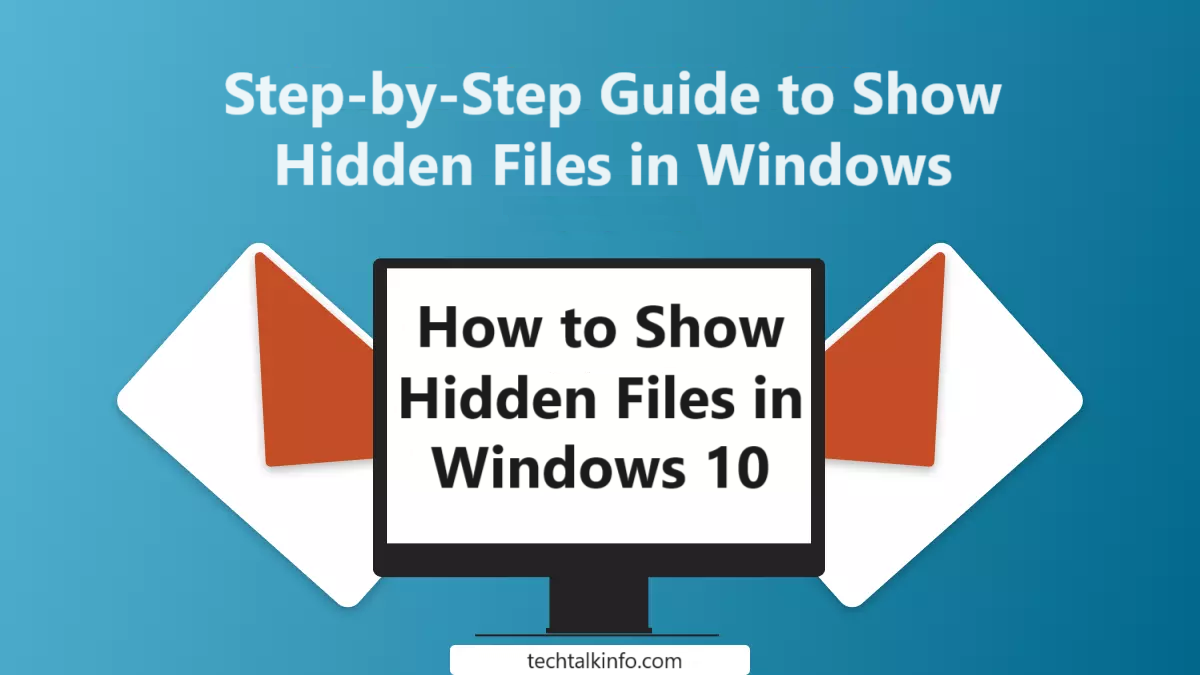
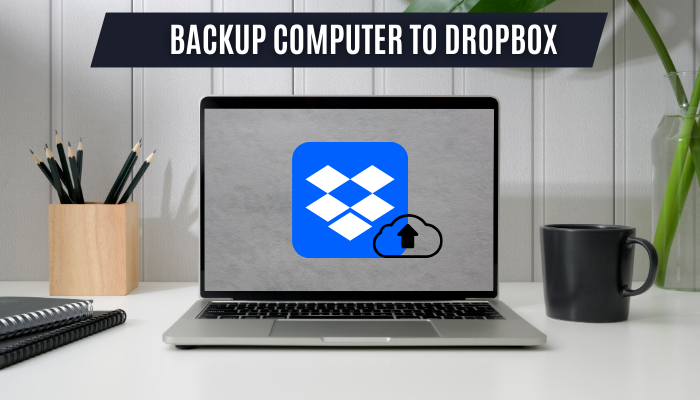

Very interesting info!Perfect just what I was searching for!Blog range