Summary: This blog provides two methods to recover deleted photos from Android phone SD card. The first method involves using EaseUS Data Recovery Wizard on a computer, allowing you to restore lost or deleted photos with ease. The second method offers a smartphone-based solution using the Android data recovery app, making it possible to recover photos directly from the card without needing a PC.
Losing those precious photos from your Android phone’s SD card can be a nightmare. Whether it’s due to accidental deletion, formatting, or any other unexpected mishap, the thought of those memories disappearing is distressing. But fear not!
You can restore deleted photos from android sd card with the help of the methods that we provide you here. We will talk you through the methods for recovering all the data as per your requirement and keep it safe.
If you have a computer, well and good, we will use the first method for recovering your data. If not, that’s not a problem. We have another solution for mobile phone users to recover their data using the mobile app.
Let’s get started!
Method 1: Recover Deleted Photos from Android Phone SD Card On a Computer
When it comes to recovering lost or deleted photos, you can count on EaseUS Data Recovery Wizard. This software not only helps you retrieve deleted and formatted files but also tackles various data loss scenarios. These scenarios include virus attacks, human errors, power failures, system crashes, OS re-installations, and more.
So, whenever you find yourself in the unfortunate situation of losing photos from your SD card on your Android phone, take a deep breath and let this software come to your rescue.
Moving towards the steps to restore deleted photos from android sd card
Step-Guide to Recover the Pictures Using the Software on Computer
One: Choose the location and start scanning
- First, connect your SD card, camera, or hard drive to your computer.
- Hover over the device where your photos were deleted, then click “Scan.”
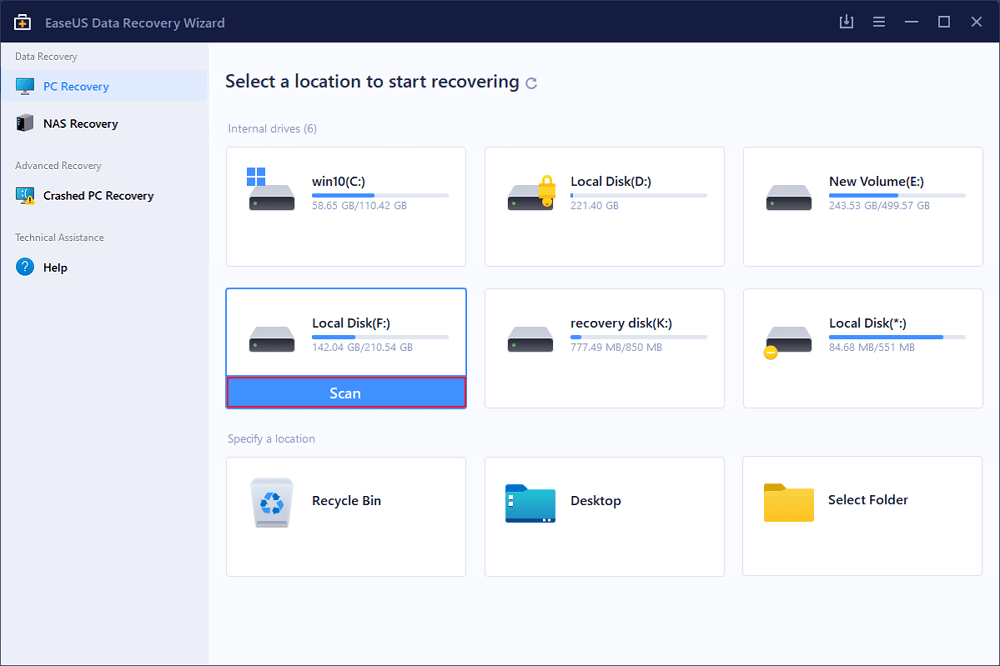
Two: Select the images that you want to restore
- Once the scanning process is complete, choose “Pictures” from the left panel.
- If you’re looking for lost photos, click “Lost” from the top list.
- You can then sort photos by device, type, date, etc. and then recover deleted photos from Android Phone SD Card.
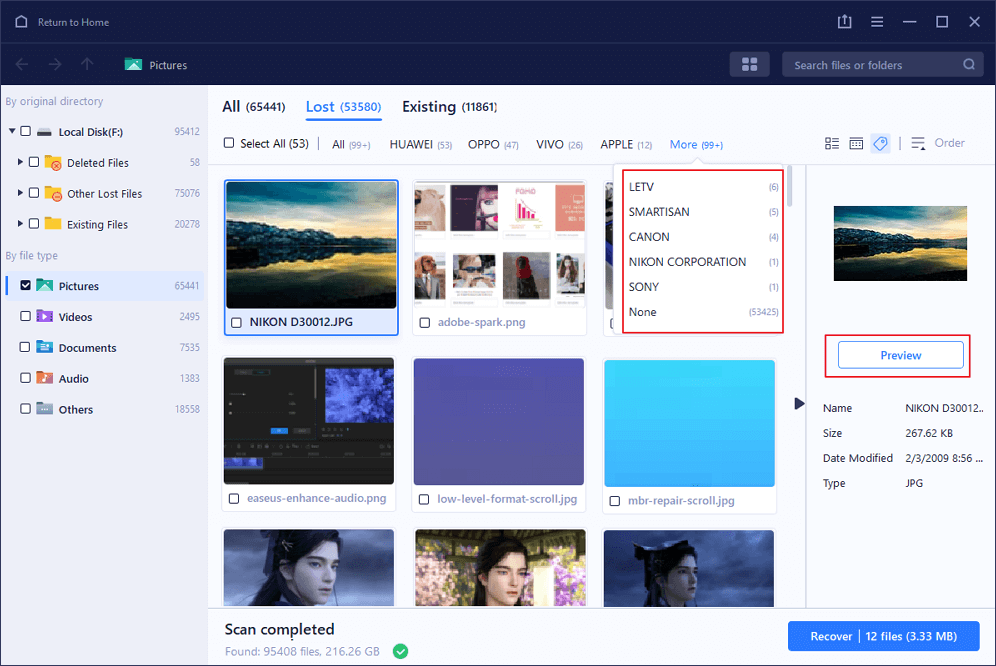
Three: Recover lost photos
- After previewing the photos, click “Recover” and pick a different location to save the restored pictures.
- The process of recovering deleted photos with the help of this software on your computer is straightforward. Any user can perform this task.
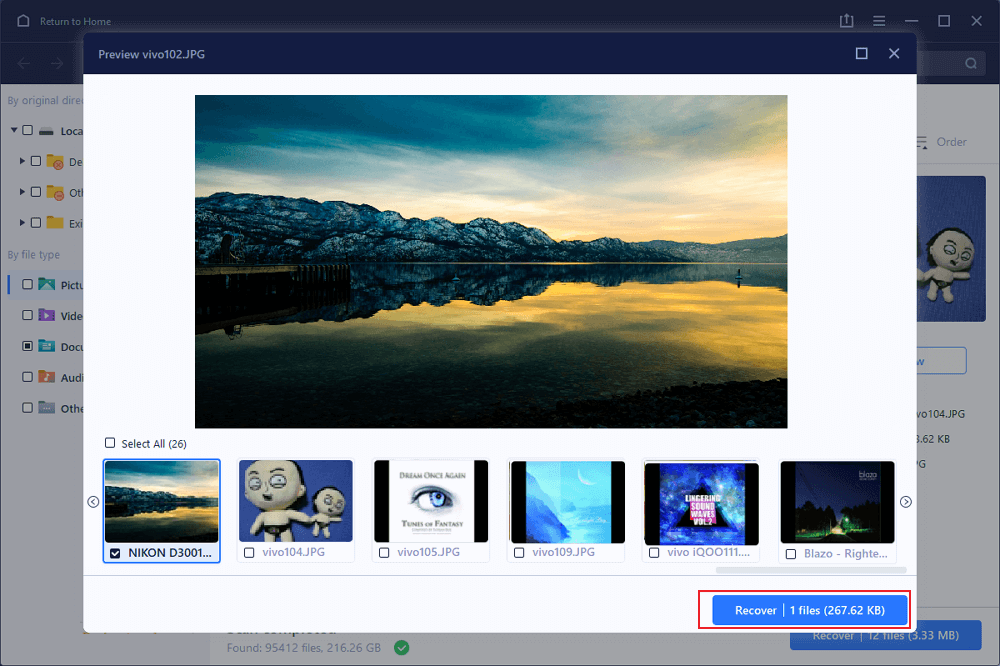
This software not only helps you recover data but can also repair JPEG/JPG files that have been corrupted due to formatting or deletion. This is a unique feature that sets it apart from other recovery solutions.
Method 2: Restore Deleted Photos from Android SD Card Without a Computer
Our smartphones have become integral to our daily lives, serving multiple purposes, including photography. These devices store a plethora of personal and valuable data, such as contacts, images, music, and notes.
If you’ve lost pictures from your Android phone and don’t want to involve a PC in the recovery process, you can restore deleted photos directly from your memory card. For that, EaseUs has an application i.e. Android data recovery app which you can use for recovery.
Below are the steps to recover the photos.
Instructions to Recover Deleted Photos from Android Phone SD Card
First Step: Launch the app
- Download the application and launch it on your Android device.
- Select “SD card” and initiate the scanning process by tapping “Start Scan.” Deleted photos and videos will be displayed on the screen.
Second Step: Adjust settings (if needed)
- If you have specific preferences for file sizes, formats, or other details, tap “Settings” to customize the scanning criteria.
Third Step: Recover your photos
- After the scan is complete, choose the displayed files and tap “Recover.” Once you restore deleted photos from android sd card, you can also preview the photos and videos by tapping the eye icon.
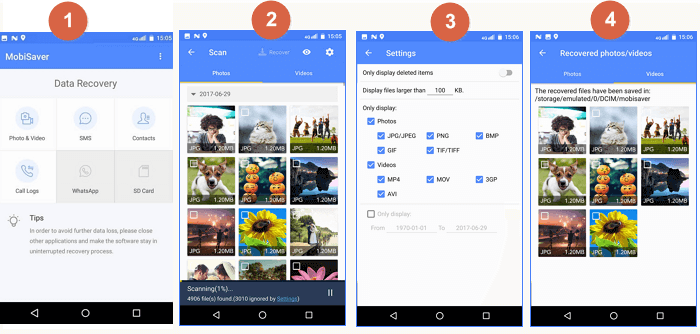
The best part is that you don’t need to root your Android device to scan and recover the deleted data from your card using the EaseUS Android data recovery app. However, for other types of data recovery, like contacts or messages, you might need to root your device.
These are the methods to recover your pictures and save them in your desired device.
Wrapping it Up
Losing your cherished photos is a situation none of us want to face, but it happens to the best of us. Now that you’re armed with these recovery methods, you can breathe a little easier knowing that you can recover deleted photos from Android Phone SD card.
This gives peace to a lot of people knowing that they can bring back those precious memories. So, don’t forget to regularly back up your data to prevent future data loss, and happy photo recovery!
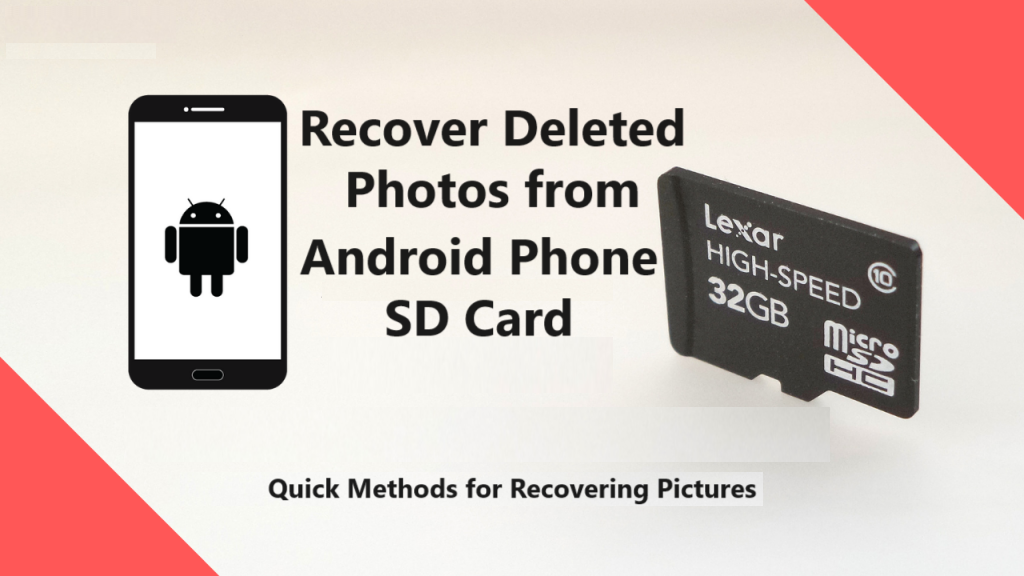


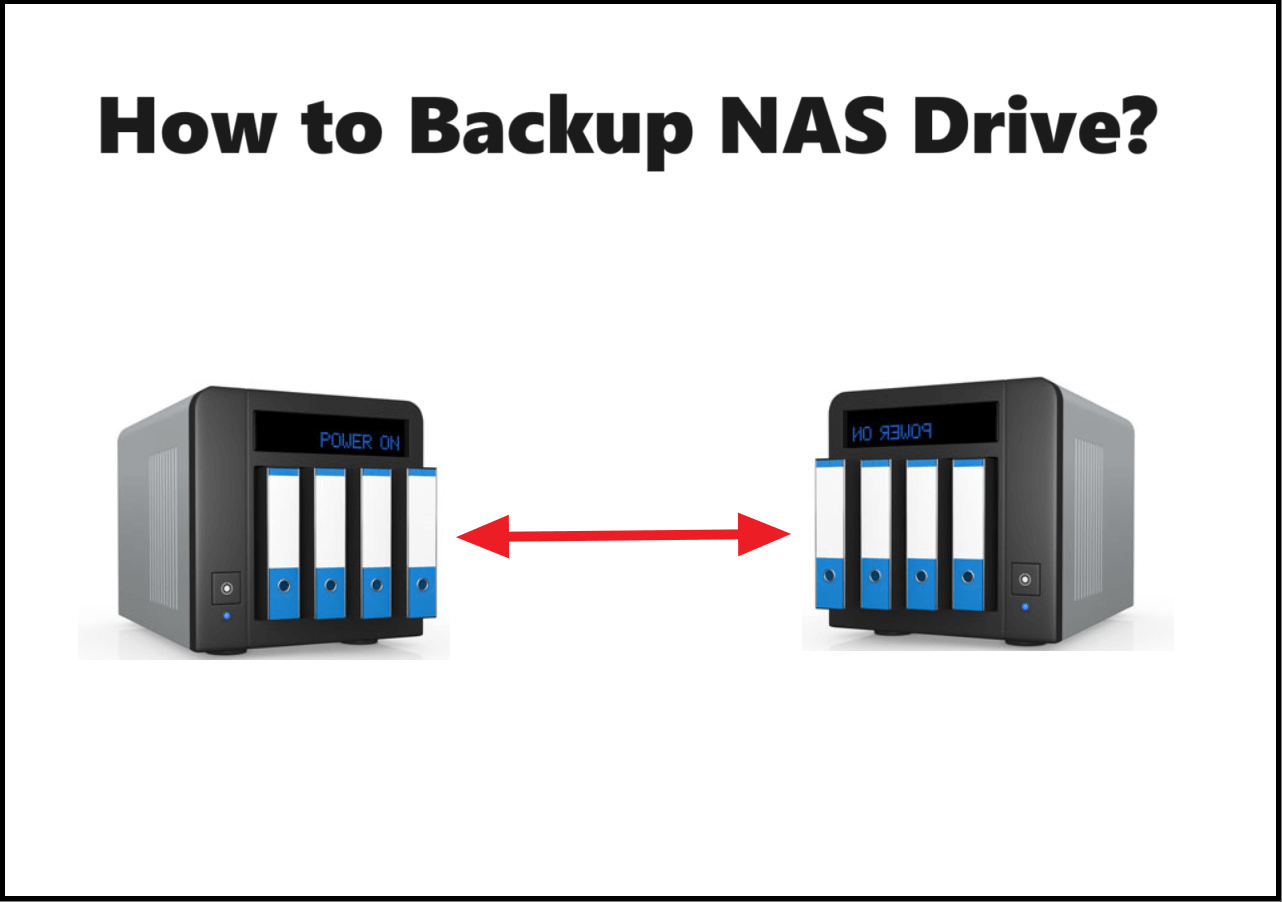
I like this weblog it’s a master piece! Glad I detected this ohttps://69v.topn google.Blog monry